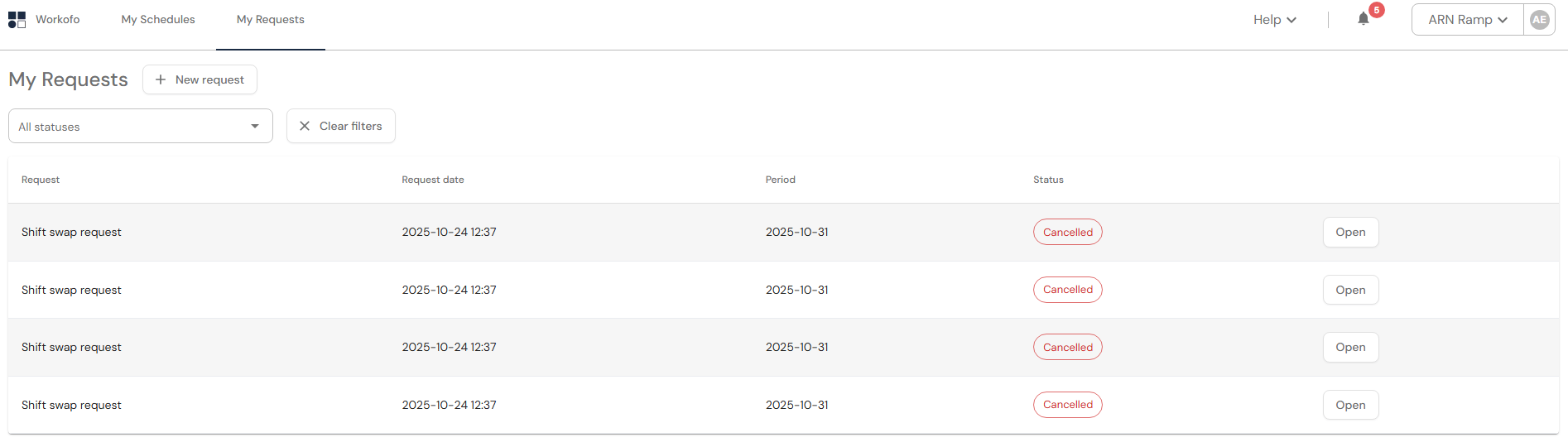The WORKOFO system supports different user environments:
- Organization manager
- Schedule administrator
- Employee
Different requirements and access rights can be set for each environment. This is set at the organizational level—if you have a new requirement, please contact the WORKOFO system administrator.
The following actions can be performed in the employee environment:
- Fill in work schedule preferences by the deadline and/or until the schedule is approved. Once the work schedule has been approved in the system, employees are not allowed to edit their time requests in the system directly.
- View your approved work schedule in the system.
- View the month work schedules of colleagues working in the same team (this option can be disabled if necessary).
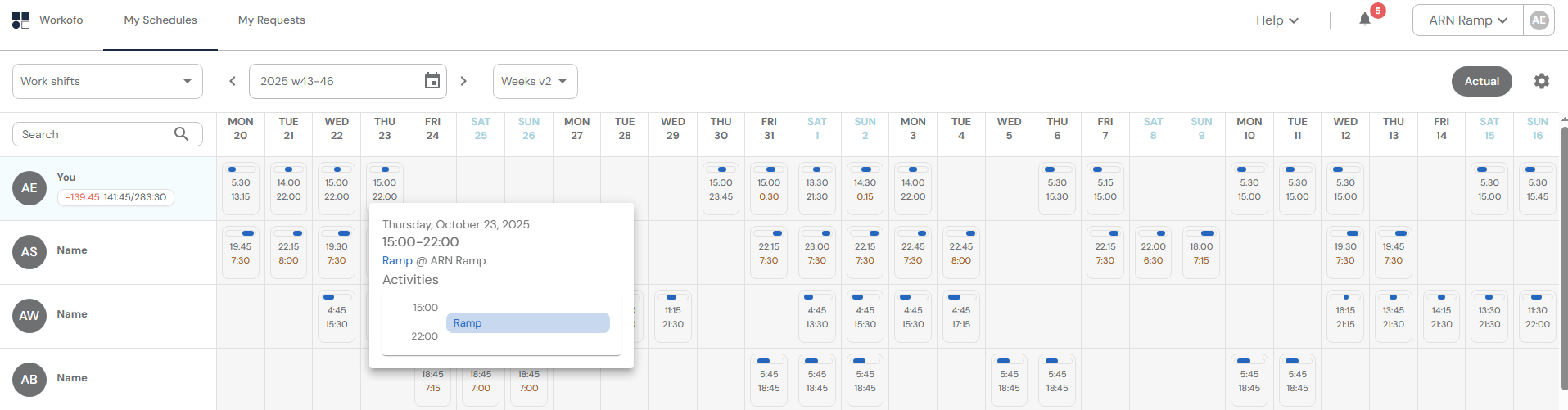
- View the daily work schedule of colleagues working in the same team (this option can be disabled if necessary).
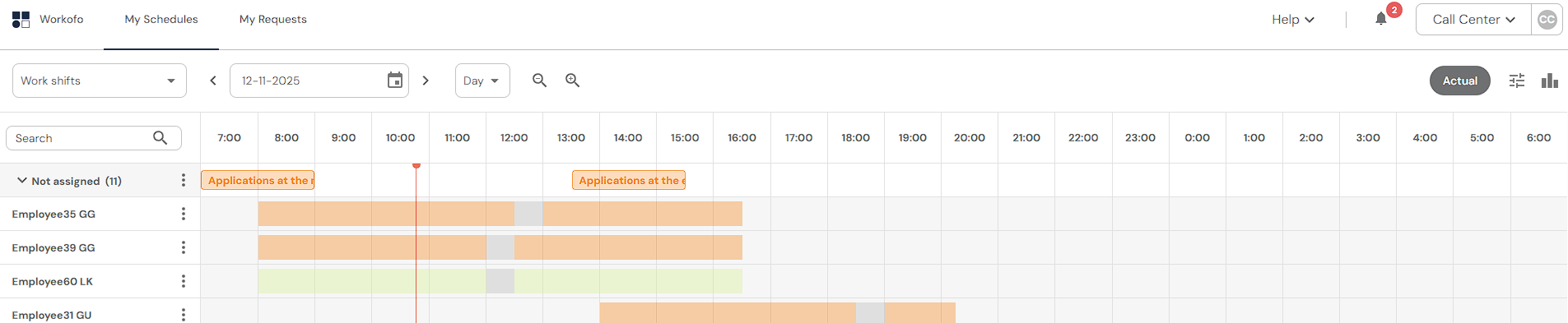
- Check the planned hours details for the selected period.
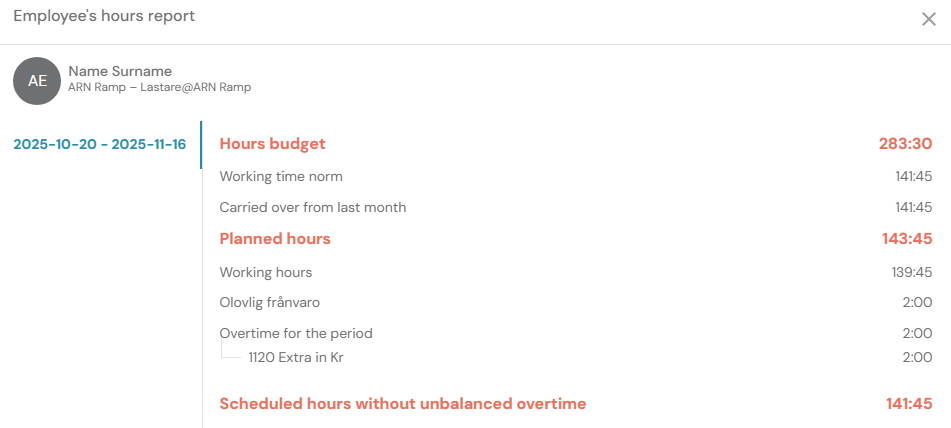
- Submit a request for a full day absence (e.g., vacation, sick leave, etc.). If necessary, you can edit the type of absence that is available to the employee when submitting a request.
- Request a swap shift for the selected shift. System will offer the possible options for the shift swap. Shift swap can't be done for today's date and past dates.
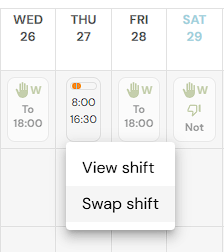
- View the contacts of colleagues working in the same team - by default, this feature is disabled for all users (to enable the feature, contact the WORKOFO administrator).
- Receive notifications about changes made to the schedule and the status of requests.
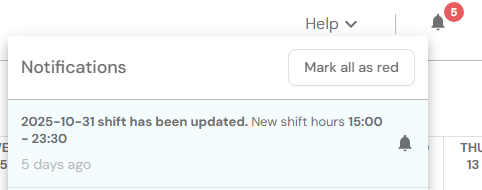
- Initiate a shift editing request.
- Initiate a shift swap request with colleagues working in the same team.
- Approve or reject a request received from colleagues or the work schedule administrator (Unassigned shift request).